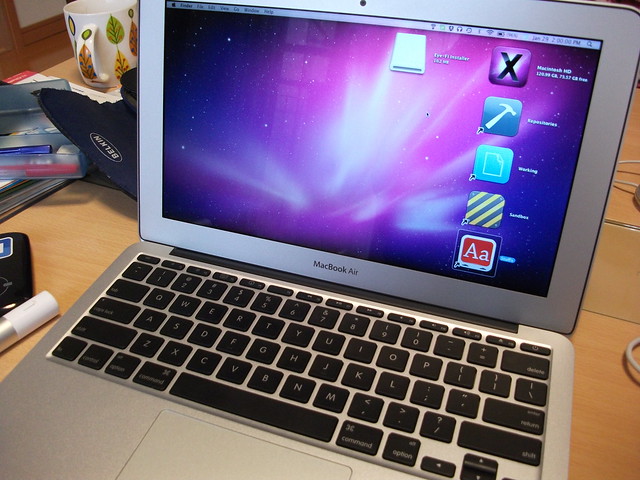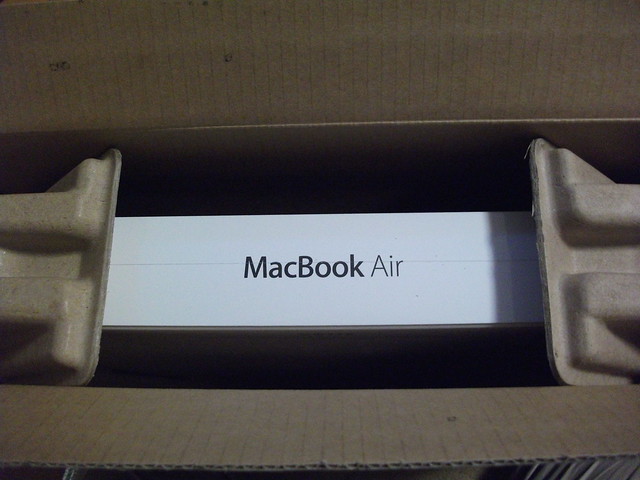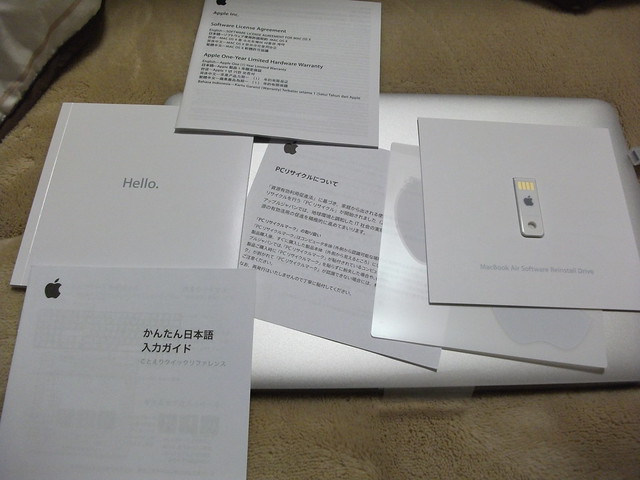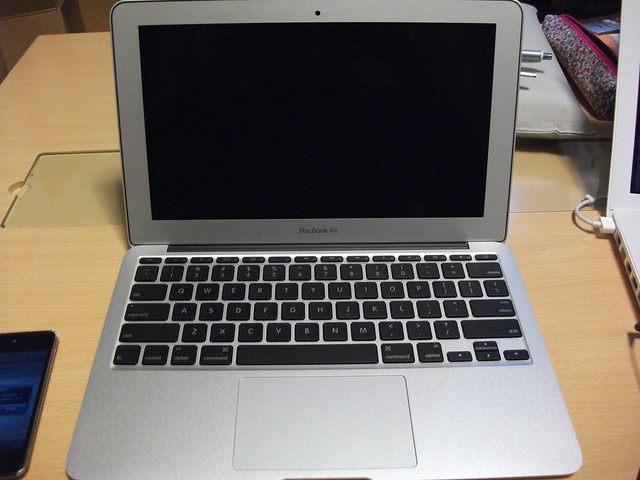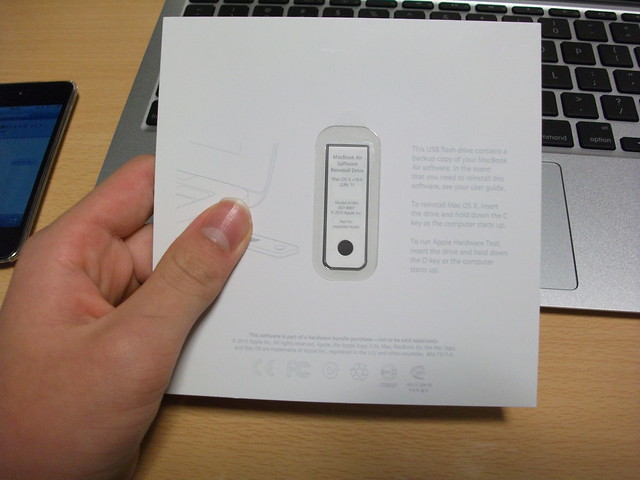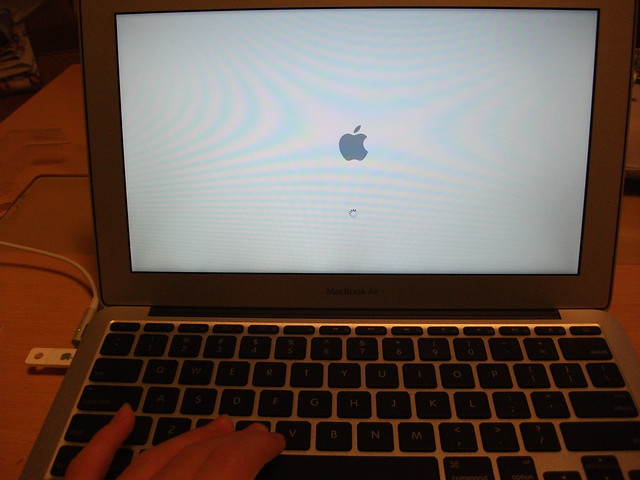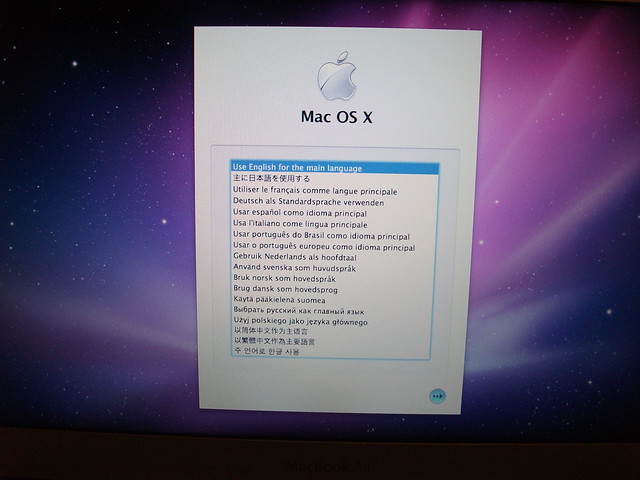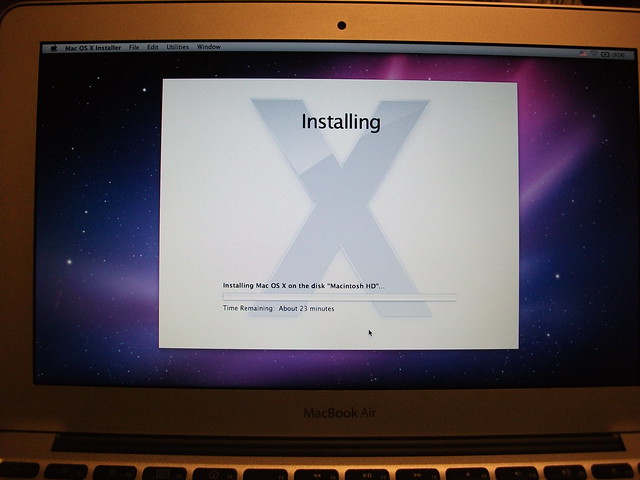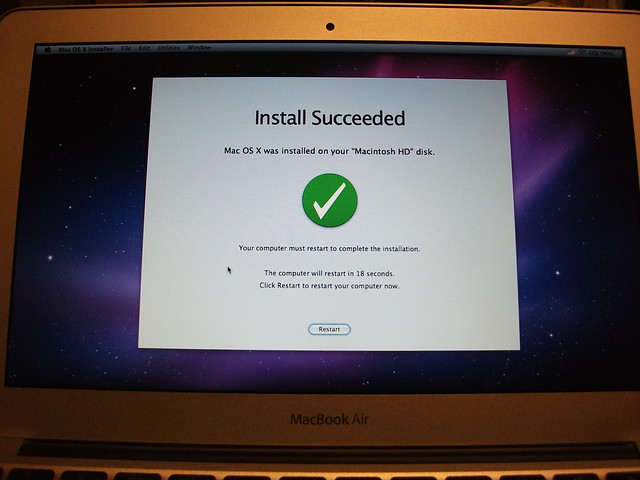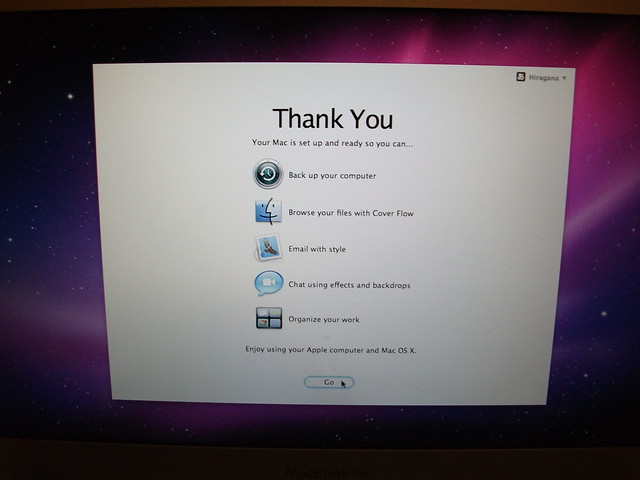MacBook Air is Here!
Specs
11inch 128GB + 4GB RAM + US keyboard
- DVI adaptor
- VGA adaptor
Unboxing
Left: Snow Leopard USB, PC Recycle program sticker, readme and optional VGA/DVI adaptor
Right: MagSafe 45W
Reinstalling
USB thumb
Boot with C key
- Format drive by Utilities→Disk Utility
- Click Customize
- Check Rosetta
- Check X11
- Uncheck Additional Localization without Japanese
- Install
Setting
- Japan
- Kotoeri
- Wi-Fi
- Apple ID
- Done
Install Softwares
I already downloaded dmgs and zips in my MacBook before MBA have arrived.
Desktop
- Alfred
- bmwifiNotificator
- Cyberduck
- Dropbox
- Chrome Dev Channel
- Gyazo
- iTerm2
- KeePassX
- Limechat for Mac
- macvim-kaoriya
- OmniFocus for Mac
- Skype
- SoundSource
- Steam
- TeamSpeak3 Client
- The Unarchiver
- termtter
Develop
-
Xcode + iOS 4.2 SDK
-
screen (git) --enable-256colors
-
- wget
- readline
-
ruby1.9.2p136
-
ruby trunk
Setup Development Environments
-
Create SSH key and mail oneself
- Send to VPS
- Send to Github
-
Clone config.git to local
ln -s /path/to/dot.zshrc ~/.zshrcln -s /path/to/mac.zshrc_global_env ~/.zshrc_global_envln -s /path/to/dot.vimrc ~/.vimrcln -s /path/to/dot.vim ~/.vimcp /path/to/dot.screenrc ~/.screenrc
-
Install homebrew and misc utils
git clone https://github.com/mxcl/homebrew.git $HOME/brewbrewbrew install readlinebrew install wget
-
Install ruby-tapper
- Build ruby1.9.2p136 to
~/rubies/192p136 ln -s $HOME/rubies/192p136 $HOME/rubies/192- Build ruby-trunk to
~/rubies/trunk rbt --rubies $HOME/rubiesrbt trunkruby -v
- Build ruby1.9.2p136 to
-
touch $HOME/.gvimrc -
termtter
git clone git@github.com:jugyo/termtter.git